Press the settings Gear on the EHR navigation Panel
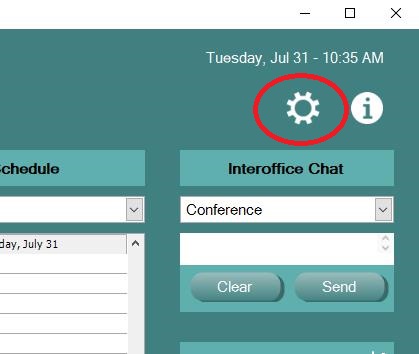
Choose Build Custom Text and Graphical Screens

Highlight the screen you wish to edit. Set the series of Check boxes to the desired defaults, then press Save. Repeat those steps for any other Custom screen you wish.
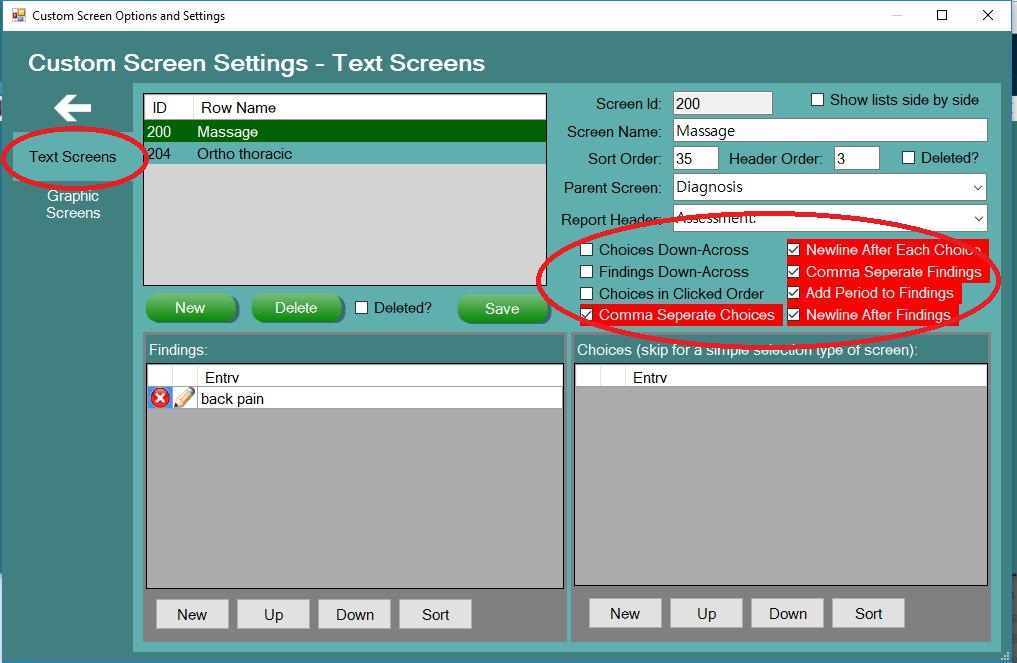

0 Comments