Click on the settings Gear from the EHR navigation panel
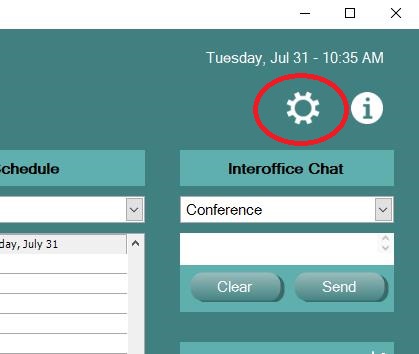
Click "Change Exam Options, including treatments and diagnosis"
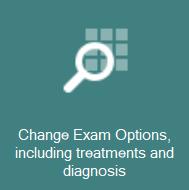
Choose Templates from the drop down box. Choose the template you wish to remove and click Hide. Templates cannot be permanently deleted, but hiding them will remove them from your selection screens.
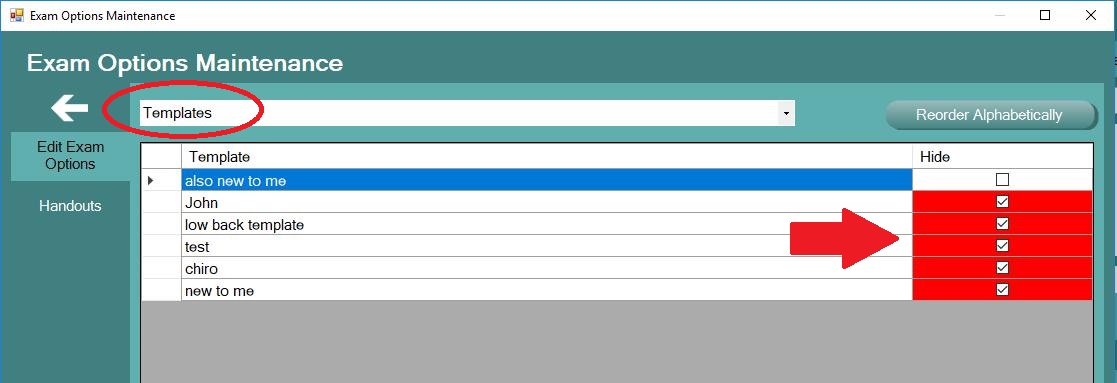

0 Comments